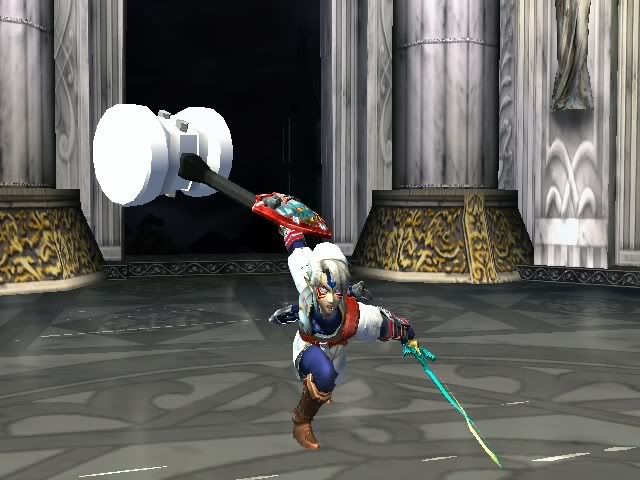What you need
Tutorial
First, you need to install my Pl**Aj Pack in your ISO.You don't need to do this step if you use 20XX 4.06 or later version.
You can do like this.
Copy all files in Pl**AjAll folder.
Paste in root folder(Overwrite)
Without my Pl**AjAll pack, your melee will freeze when you use Victory animation.
And, tutorial video.
Animation name list.You can do like this.
Copy all files in Pl**AjAll folder.
Paste in root folder(Overwrite)
Without my Pl**AjAll pack, your melee will freeze when you use Victory animation.
And, tutorial video.
Win1
Win1Wait
Win2
Win2Wait
Win3
Win3Wait
Lose
IntroL
IntroR
Selected
SelectedWait
Ending
If you push B or Y or X button when the game ended, you can see...
B = Win1
Y = Win2
X = Win3
http://supersmashbros.wikia.com/wiki/Victory_Pose
Plesent for youWin1Wait
Win2
Win2Wait
Win3
Win3Wait
Lose
IntroL
IntroR
Selected
SelectedWait
Ending
If you push B or Y or X button when the game ended, you can see...
B = Win1
Y = Win2
X = Win3
http://supersmashbros.wikia.com/wiki/Victory_Pose
Victory pose Ganon
Victory pose Falco
Victory pose TurboGanon (PV)
Victory pose TurboFalco (PV)
My playful hack XD AjTestGanon ("Run" is "IntroL or R", NB is "Win1", Jab is "Selected", Taunt is "Ending", SideSmash is "Win2", Waiting is "Lose")
For hacker…Victory pose Falco
Victory pose TurboGanon (PV)
Victory pose TurboFalco (PV)
My playful hack XD AjTestGanon ("Run" is "IntroL or R", NB is "Win1", Jab is "Selected", Taunt is "Ending", SideSmash is "Win2", Waiting is "Lose")
The structure of Pl**Aj.dat is very simple. I just added animation file next of end.
And, what is “Selected”? (2:16 in my tutorial video)
Animation file existing in…
IrAls.dat: IntroR, IntroL
GmRstM**.dat: Win1, Win1Wait, Win2, Win2Wait, Win3, Win3Wait, Lose, Selected, SelectedWait,
GmRegEnd.dat: Ending
I'm the first person who saw near the top of falco's Win2 animation XD
Last edited: